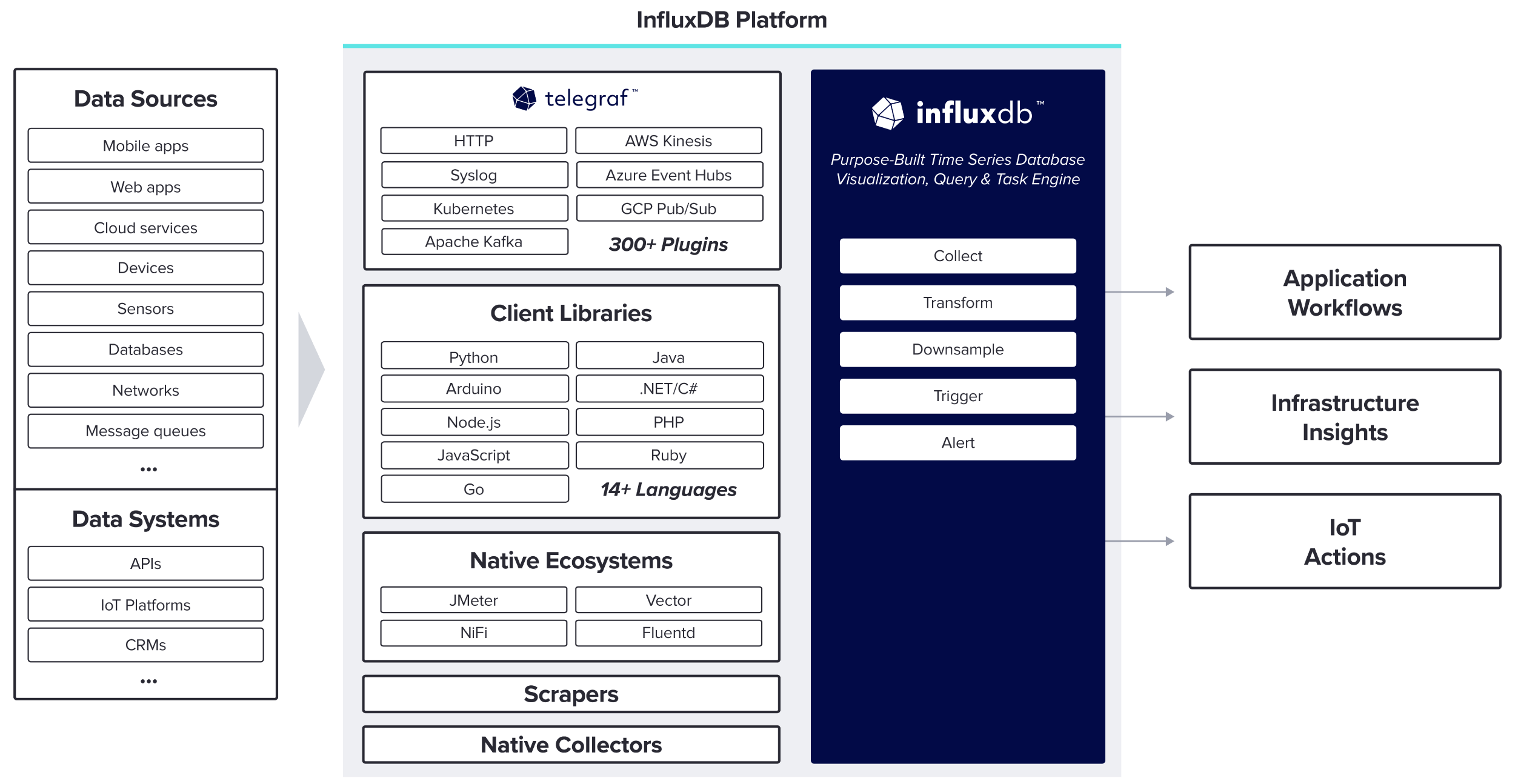Data Collection
Ingest data into InfluxDB with developer tools like client libraries, popular pub-sub protocols, or low-code options that include Telegraf, scrapers, or native integrations from third-party technologies.
Why ingest data with InfluxDB Data Collectors?
Getting time series data from its source to a place where developers can use it starts with data ingestion. Data ingestion involves collecting data from its source, performing transformations, and storing it. InfluxDB Data Collectors offer many data ingestion methods to support different data sources, protocols, and formats.
Telegraf
Telegraf is a plugin-driven server agent for collecting and sending metrics and events from databases, systems, and IoT sensors.

Client Libraries
Language and platform-specific packages that provides a programmatic way to interface with InfluxDB.

Scrapers
Scrape Prometheus-formatted metrics from an HTTP-accessible endpoint and store them in InfluxDB.

InfluxDB API
Build your own with the InfluxDB API, which provides a programmatic interface for interactions with InfluxDB.
How to Ingest Data with InfluxDB
Key capabilities
Data diversity
InfluxDB supports several types of data ingest — real-time, batch, and Lambda based architectures. Use the tool combination that works best for your ever-growing number of time series data sources and applications.
Transformation
Use the various InfluxDB Data Collectors to parse, format, decorate, filter, or serialize your unstructured data before sending it to its final destination. This lets you start with clean data, saving time and storage space.
Robust delivery
The Data Collectors include a robust scheduler that adjusts for clock drift and for other issues that may arise. They also provide reliable metric delivery guarantees with flow back-pressure.
Scale and fidelity
Collect time series data at the time interval (up to nano-second precision) that works for your data. These Data Collectors can handle large volumes of data from a variety of data sources, and at the precision you need.