DronaHQ for Building Monitoring Applications With InfluxDB 3.0
By
Anais Dotis-Georgiou /
Developer
Feb 02, 2024
Navigate to:
Meet DronaHQ
DronaHQ is a cloud-based platform designed to simplify the process of building and deploying business applications. It serves as a low-code development environment, enabling users—even those with limited technical expertise—to create custom applications quickly and efficiently. The platform offers a range of tools and features, including drag-and-drop interfaces, pre-built templates, and integrations with various databases and APIs. This allows users to develop applications for diverse business needs, such as data management, workflow automation, and customer relationship management, without extensive coding.
DronaHQ’s focus on ease of use, flexibility, and speed makes it a popular choice for businesses looking to digitally transform their operations and streamline processes. Additionally, it supports cross-platform deployment, meaning applications built on DronaHQ can run on various devices and operating systems, further enhancing its utility in diverse business environments.
DronaHQ and InfluxDB
DronaHQ recently introduced an InfluxDB 3.0 connector as a part of its large collection of data integrations. This means you can query data from InfluxDB 3.0 and a variety of other database sources and API integrations to build a monitoring application.
Interoperability is a new focus of InfluxDB 3.0 as it allows users to take advantage of 3rd party platforms like DronaHQ to build dashboarding or monitoring applications. It marks a significant change from InfluxDB 2.0, in which InfluxData prioritized building the dashboarding, ETL, and alerting capabilities within the platform.
This blog post provides a quick tutorial on how to make a simple dashboarding application with DronaHQ. To learn more about some of the other goals of InfluxDB 3.0, read this post; for more about the future of InfluxDB 3.0 and InfluxDB OSS, read this post.
Requirements
To follow this tutorial, you’ll need the following:
- A DronaHQ free trial
- An InfluxDB 3.0 Cloud Serverless Trial
Configure DronaHQ and InfluxDB Cloud Serverless
The new InfluxDB DronaHQ integration makes connecting your monitoring application to InfluxDB 3.0 easy. On the home page, you can add a connector. Search for and select InfluxDB.
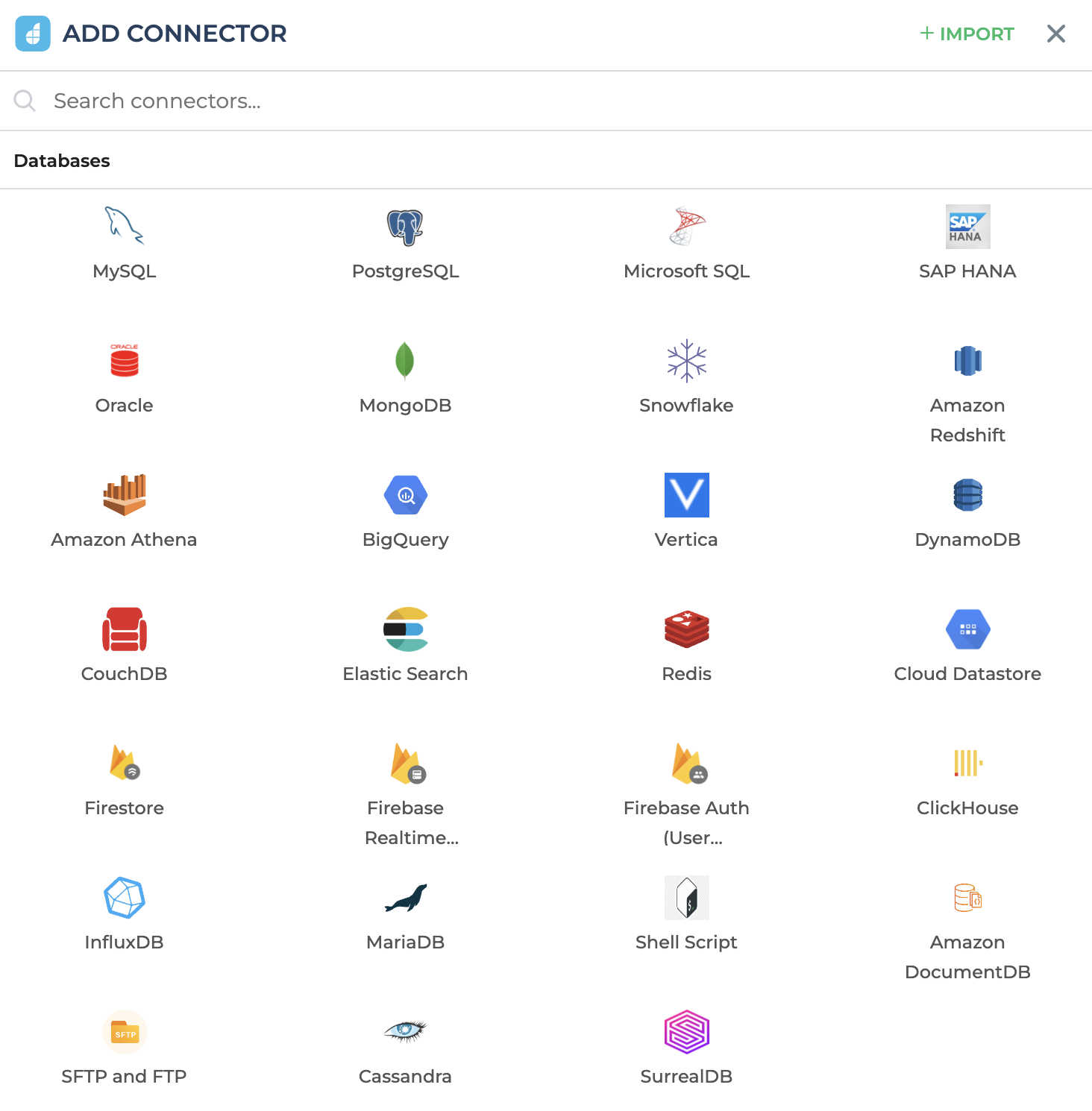
Next, configure your connection with the URL of your InfluxDB instance, token, and database name. NOTE: Make sure that you toggle the Whitelist IP to ON.
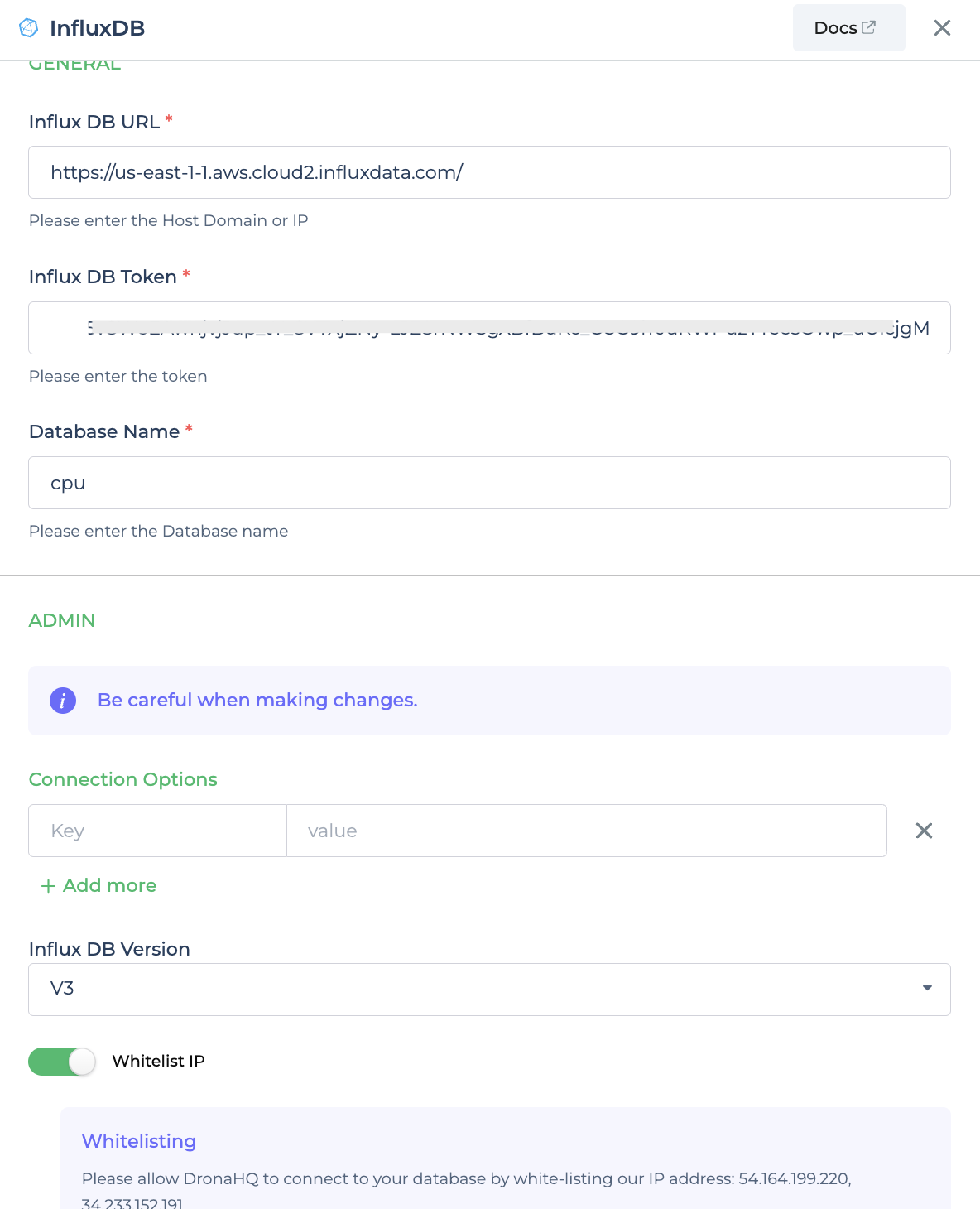
Now you’re ready to start building your monitoring app. Find the Controls icon at the top of the left-hand navigation bar. There are a wide variety of control and visualization types you can add to your application. Once you find one you like, you can drag and drop it into your application.

In the screenshot below, we selected a table control. Select the BIND DATA icon to pull in data with a Connector Query. You can query InfluxDB 3.0 with SQL. After writing your query, you can save and test the output, binding that data to the table control in your application. You can repeat this process for any other visualization type that you want to add to your application. Use the same right-hand panel to configure all other control panel types.

Finally, you can preview your application with the green arrow in the top right corner. Once you’re happy with your application, click the Publish button to deploy it.
This demo is a perfect example of what DronaHQ means by a low-code application-building solution. Aside from writing some SQL to query InfluxDB, there was no need to write additional code to build a monitoring application with a simple dashboard for my time series data.
In addition, DronaHQ has an AI Assist feature for query composition. To simplify the process, users click the Ask AI button located above the query input block. The AI assistant then steps in to help users generate precise and effective database queries.
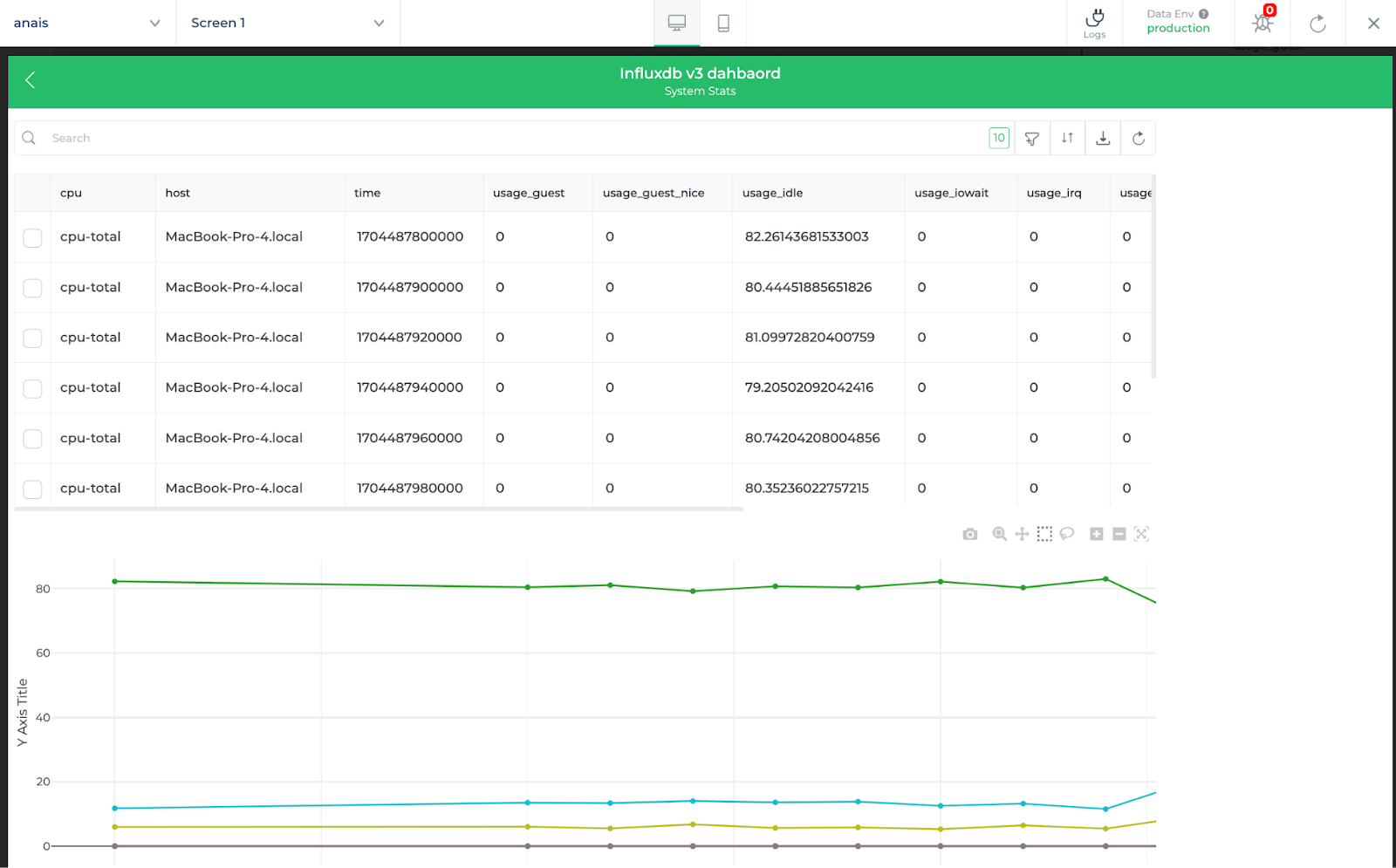
Final thoughts
A big “thank you” to DronaHQ for creating the InfluxDB 3.0 connectors and making building applications extremely easy! I encourage you to take advantage of their documentation and start building an application on top of InfluxDB 3.0.
Get started with InfluxDB Cloud 3.0 here. If you need any help, please reach out using our community site or Slack channel. Finally, if you liked this post, you might enjoy the following related blog posts on using third-party platforms to build dashboards with InfluxDB 3.0.
