AWS DynamoDB vs SQL Server
A detailed comparison
Compare AWS DynamoDB and SQL Server for time series and OLAP workloads
Learn About Time Series DatabasesChoosing the right database is a critical choice when building any software application. All databases have different strengths and weaknesses when it comes to performance, so deciding which database has the most benefits and the most minor downsides for your specific use case and data model is an important decision. Below you will find an overview of the key concepts, architecture, features, use cases, and pricing models of AWS DynamoDB and SQL Server so you can quickly see how they compare against each other.
The primary purpose of this article is to compare how AWS DynamoDB and SQL Server perform for workloads involving time series data, not for all possible use cases. Time series data typically presents a unique challenge in terms of database performance. This is due to the high volume of data being written and the query patterns to access that data. This article doesn't intend to make the case for which database is better; it simply provides an overview of each database so you can make an informed decision.
AWS DynamoDB vs SQL Server Breakdown
 |
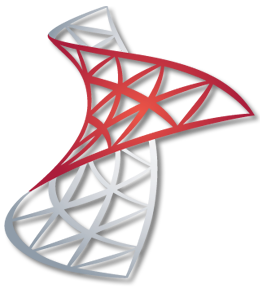 |
|
| Database Model | Key-value and document store |
Relational database |
| Architecture | DynamoDB is a fully managed, serverless NoSQL database provided by Amazon Web Services (AWS). It uses a single-digit millisecond latency for high-performance use cases and supports both key-value and document data models. Data is partitioned and replicated across multiple availability zones within an AWS region, and DynamoDB supports eventual or strong consistency for read operations |
SQL Server can be deployed on-premises, in virtual machines, or as a managed cloud service (Azure SQL Database) on Microsoft Azure. It is available in multiple editions tailored to different use cases, such as Express, Standard, and Enterprise. |
| License | Closed source |
Closed source |
| Use Cases | Serverless web applications, real-time bidding platforms, gaming leaderboards, IoT data management, high-velocity data processing |
Transaction processing, business intelligence, data warehousing, analytics, web applications, enterprise applications |
| Scalability | Automatically scales to handle large amounts of read and write throughput, supports on-demand capacity and auto-scaling, global tables for multi-region replication |
Supports vertical and horizontal scaling, with features like partitioning, sharding, and replication for distributed environments |
Looking for the most efficient way to get started?
Whether you are looking for cost savings, lower management overhead, or open source, InfluxDB can help.
AWS DynamoDB Overview
Amazon DynamoDB is a managed NoSQL database service provided by AWS. It was first introduced in 2012, and it was designed to provide low-latency, high-throughput performance. DynamoDB is built on the principles of the Dynamo paper, which was published by Amazon engineers in 2007, and it aims to offer a highly available, scalable, and distributed key-value store.
SQL Server Overview
Microsoft SQL Server is a powerful and widely used relational database management system developed by Microsoft. Initially released in 1989, it has evolved over the years to become one of the most popular database systems for businesses of all sizes. SQL Server is known for its robust performance, security, and ease of use. It supports a variety of platforms, including Windows, Linux, and containers, providing flexibility for different deployment scenarios.
AWS DynamoDB for Time Series Data
DynamoDB can be used with time series data, although it may not be the most optimized solution compared to specialized time series databases. To store time series data in DynamoDB, you can use a composite primary key with a partition key for the entity identifier and a sort key for the timestamp. This allows you to efficiently query data for a specific entity and time range. However, DynamoDB’s main weakness when dealing with time series data is its lack of built-in support for data aggregation and downsampling, which are common requirements for time series analysis. You may need to perform these operations in your application or use additional services like AWS Lambda to process the data.
SQL Server for Time Series Data
While Microsoft SQL Server is primarily a relational database, it does offer support for time series data through various features and optimizations. Temporal tables allow for tracking changes in data over time, providing an efficient way to store and query historical data. Indexing and partitioning can be leveraged to optimize time series data storage and retrieval. However, SQL Server may not be the best choice for applications requiring high write or query throughput specifically for time series data, as specialized time series databases offer more optimized solutions as well as a variety of developer productivity features that speed up development time for applications that heavily use time series data.
AWS DynamoDB Key Concepts
Some of the key terms and concepts specific to DynamoDB include:
- Tables: In DynamoDB, data is stored in tables, which are containers for items. Each table has a primary key that uniquely identifies each item in the table.
- Items: Items are individual records in a DynamoDB table, and they consist of one or more attributes.
- Attributes: Attributes are key-value pairs that make up an item in a table. DynamoDB supports scalar, document, and set data types for attributes.
- Primary Key: The primary key uniquely identifies each item in a table, and it can be either a single-attribute partition key or a composite partition-sort key.
SQL Server Key Concepts
- T-SQL: Transact-SQL, an extension of SQL that adds procedural programming elements, such as loops, conditional statements, and error handling, to the standard SQL language.
- SSMS: SQL Server Management Studio, an integrated environment for managing SQL Server instances, databases, and objects.
- Always On: A suite of high availability and disaster recovery features in SQL Server, including Always On Availability Groups and Always On Failover Cluster Instances.
AWS DynamoDB Architecture
DynamoDB is a NoSQL database that uses a key-value store and document data model. It is designed to provide high availability, durability, and scalability by automatically partitioning data across multiple servers and using replication to ensure fault tolerance. Some of the main components of DynamoDB include:
- Partitioning: DynamoDB automatically partitions data based on the partition key, which ensures that data is evenly distributed across multiple storage nodes.
- Replication: DynamoDB replicates data across multiple availability zones within an AWS region, providing high availability and durability.
- Consistency: DynamoDB offers two consistency models: eventual consistency and strong consistency, allowing you to choose the appropriate level of consistency for your application.
SQL Server Architecture
Microsoft SQL Server is a relational database that uses SQL for querying and manipulating data. It follows a client-server architecture, with the database server hosting the data and processing requests from clients. SQL Server supports both on-premises and cloud-based deployment through Azure SQL Database, a managed service offering in the Microsoft Azure cloud. SQL Server’s architecture includes components such as the Database Engine, which processes data storage and retrieval, and various services for reporting, integration, and analysis.
Free Time-Series Database Guide
Get a comprehensive review of alternatives and critical requirements for selecting yours.
AWS DynamoDB Features
Auto scaling
DynamoDB can automatically scale its read and write capacity based on the workload, allowing you to maintain consistent performance without over-provisioning resources.
Backup and restore
DynamoDB provides built-in support for point-in-time recovery, enabling you to restore your table to a previous state within the last 35 days.
Global tables
DynamoDB global tables enable you to replicate your table across multiple AWS regions, providing low-latency access and data redundancy for global applications.
Streams
DynamoDB Streams capture item-level modifications in your table and can be used to trigger AWS Lambda functions for real-time processing or to synchronize data with other AWS services.
SQL Server Features
Security
SQL Server offers advanced security features, such as Transparent Data Encryption, Always Encrypted, and row-level security, to protect sensitive data.
Scalability
SQL Server supports scaling out through features like replication, distributed partitioned views, and Always On Availability Groups.
Integration Services
SQL Server Integration Services (SSIS) is a powerful platform for building high-performance data integration and transformation solutions.
AWS DynamoDB Use Cases
Session management
DynamoDB can be used to store session data for web applications, providing fast and scalable access to session information.
Gaming
DynamoDB can be used to store player data, game state, and other game-related information for online games, providing low-latency and high-throughput performance.
Internet of Things
DynamoDB can be used to store and process sensor data from IoT devices, enabling real-time monitoring and analysis of device data.
SQL Server Use Cases
Enterprise Applications
SQL Server is commonly used as the backend database for enterprise applications, providing a reliable and secure data storage solution.
Data Warehousing and Business Intelligence
SQL Server’s built-in analytical features, such as Analysis Services and Reporting Services, make it suitable for data warehousing and business intelligence applications.
E-commerce Platforms
SQL Server’s performance and scalability features enable it to support the demanding workloads of e-commerce platforms, handling high volumes of transactions and user data.
AWS DynamoDB Pricing Model
DynamoDB offers two pricing options: provisioned capacity and on-demand capacity. With provisioned capacity, you specify the number of reads and writes per second that you expect your application to require, and you are charged based on the amount of provisioned capacity. This pricing model is suitable for applications with predictable traffic or gradually ramping traffic. You can use auto scaling to adjust your table’s capacity automatically based on the specified utilization rate, ensuring application performance while reducing costs.
On the other hand, with on-demand capacity, you pay per request for the data reads and writes your application performs on your tables. You do not need to specify how much read and write throughput you expect your application to perform, as DynamoDB instantly accommodates your workloads as they ramp up or down. This pricing model is suitable for applications with fluctuating or unpredictable traffic patterns.
SQL Server Pricing Model
Microsoft SQL Server offers a variety of licensing options, including per-core, server + CAL (Client Access License), and subscription-based models for cloud deployments. Costs depend on factors such as the edition (Standard, Enterprise, or Developer), the number of cores, and the required features. For cloud-based deployments, Azure SQL Database offers a pay-as-you-go model with various service tiers to accommodate different performance and resource requirements.
Get started with InfluxDB for free
InfluxDB Cloud is the fastest way to start storing and analyzing your time series data.
